
Card Manager
A powerful new way to manage your cards at your convenience!
Self service 24/7 , even when we're closed.
Jeanne D’Arc’s Card Manager puts you in control of managing your credit and debit cards. You can set transaction limits, view spending insights, add cards to your digital wallet, and more! All within the Jeanne D’Arc Credit Union Mobile Banking App or through Online Banking.
With the Card Manager experience, you can:
-

Feel more empowered
• Turn Cards on/off
• Know where every card is stored online
• Set spending limits based on location, amount, merchant, or transaction type
-

Find more clarity
• Gain total transparency with every transaction with clear merchant names
• Keep track of spending at a glance
• View merchant name, logo, exact location on a map, and contact information
-

Discover more convenience
• Access your cards via the Jeanne D’Arc Mobile App anytime, anywhere
• Easily add cards to digital wallets
• No need to wait for a new card to arrive in the mail. Live life uninterrupted with a digitally issued card.
• Access card credentials without needing your physical card
-

Feel more secure
• Report lost or stolen cards with a couple of clicks
• Immediately turn off a lost or stolen card
• Change or set your pin number
• Add travel notices
Convenience with all of your cards
Whether is a debit or credit card, Managing your cards has never been easier.
-
View recent transactions
View recent transactions
-
Turn card on/off
Turn card on/off
-
View digital card
View digital card
-
View spending insights
View spending insights
-
Set controls & fraud alerts
Set controls & fraud alerts
-
Add to wallet
Add to wallet
-
Manage travel plans
Manage travel plans
-
Set PIN
Set PIN
-
Digitally issued cards available
Digitally issued cards available
-
View balances
View balances
-
Make a payment
Make a payment
-
View Rewards
View Rewards
-
View statements
View statements
-
Report lost or stolen
Report lost or stolen
-
Replace card
Replace card
Debit Card
-
View recent transactions
-
Turn card on/off
-
View digital card
-
View spending insights
-
Set controls & fraud alerts
-
Add to wallet
-
Manage travel plans
-
Set PIN
-
Digitally issued cards available
-
View balances
-
Make a payment
-
View Rewards
-
View statements
-
Report lost or stolen
-
Replace card
Credit Card
-
View recent transactions
-
Turn card on/off
-
View digital card
-
View spending insights
-
Set controls & fraud alerts
-
Add to wallet
-
Manage travel plans
-
Set PIN
-
Digitally issued cards available
-
View balances
-
Make a payment
-
View Rewards
-
View statements
-
Report lost or stolen
-
Replace card
Card Manager General FAQs
Card Manager is a next generation digital solution that integrates directly with the Jeanne D’Arc Credit Union mobile banking application and Online Banking to deliver a connected, digital-first, payment experience to
members. Card Manager offers many debit and credit card management functions that create control, convenience, and transparency across debit and credit cards.
Card Manager is designed to be integrated into your mobile banking app to provide a seamless digital experience for our members. Through the mobile banking app click the “accounts” widget and select “Jeanne D’Arc Card Manager” to access all the features, from within the same app. Please note your Mobile App must be updated to the app version 4009.2.
No, Card Manager is integrated right into your mobile banking app or through Online banking on the desktop, so no additional app is necessary.
Card Manager will allow you to:
• Manage cards on the go with advanced controls and self-service options
• Understand spending clearly with quick spending insights, recurring/card-on-file merchant identification, and transactions enriched with clear merchant names, logos, interactive maps, and contact information.
• Engage in real-time with transaction alerts.
• View a digital card on a mobile device and easily push it to Apple Pay ® and Google Pay™.
Step 1: Request a card
Request a new card to get started – whether it’s for a brand new or a replacement for one that was lost or stolen.
Step 2: Check your texts
Next, you’ll receive a text message with a link to access your new card. Tap the link!
Step 3: Follow the prompts
The link you are texted takes you to a secure webpage. Follow the prompts on the screen to easily and safely activate your new card.
Step 4: Start Spending
Then add your new card immediately to your digital wallet. You can start using it wherever digital payments are accepted.

Don’t Get Taken By A Fake Text
Did you get a text informing you of an overdue EZDrive toll bill that you need to pay ASAP? Maybe … Continue reading

5 Ways to Protect Yourself From Charity Fraud
Our television screens have been emitting an orange glow for the last few weeks now, cycling through one image after … Continue reading
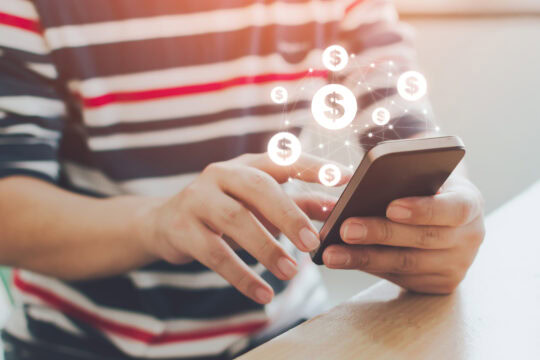
Payment App Scams and How to Spot Them
Scammers are excellent at taking advantage of new opportunities and spreading into new and trending technology. A lot of their … Continue reading
