Adding An Online Banking Account Nickname That Did Not Carry Over

Here are the details on how to update a nickname in online banking if by chance a member’s nickname did not carry over:
After logging into online banking > Find the More Widget & Choose the Settings Widget
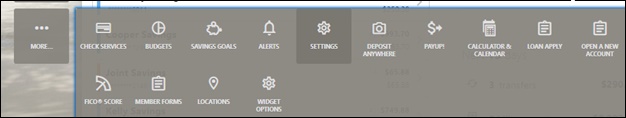
Once settings opens select the Accounts Tab from the top menu:
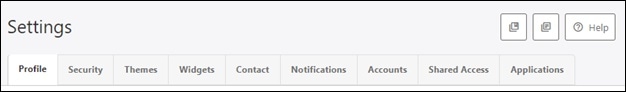
When the accounts page loads – locate the account to update the nickname & select the edit pencil at the far right of the account
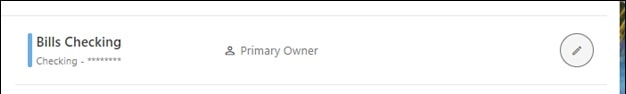
Enter the nickname into the nickname field and select save.
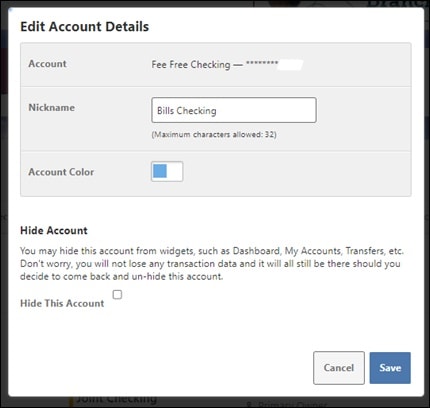
Please contact our Member Contact Center for further assistance at 978.452.5001



